A solid online presence is becoming more essential in this digital world, especially for professionals and businesses who want to make their mark in the industry.
We often search Google to know more about high-profile people or celebrities and we get previews containing their social media profiles, interests, public records, etc. But, What if I tell you any person can make such a preview in Google?
Add Me to Search is a new feature where you create a virtual people card on Google. This helps enhance your online presence and makes you more discoverable by finding your contact information and social media profiles and this result will show as a Zero-Clicks in SERP
Creating a virtual Google search card helps you control how you appear on search results and optimize your presence in Google.
Through this blog, we will explore what Add Me to Search is, its importance, and how you can create your own Google people card.
What is Add Me To Google Search?
Add Me to Search can be defined as a virtual platform where individuals or businesses can create virtual search cards that appear on top of search engine result pages when someone searches for your name.
The search card contains a photo, name, location, company, email address, job title, social media profiles, and websites which makes it easy for people to discover your online presence and get in touch with you. You can also add pictures, text, and links that will help people to locate you in Google.
Any person can use these pieces of information to find you or your business. The main motive behind the Google virtual search card is to assist entrepreneurs, influencers, businesses, freelancers, or any other person who is looking forward to creating a strong online presence and exposure.
In order to create your own Google people card, you should have the following:
- A Google Account
- A Profile Picture
- The information you would like to add
Importance of Add Me To Search
There are many importance of designing your own public card on Google. Some of them are as follows:
- Create a Strong Online Presence
By adding your name to a public card on Google, your name and other relevant information will appear on top of search engine result pages when people search for your name. This helps in creating a solid online presence for you on the world’s largest search engine.
- Create a Virtual Business Card
Through your Public Add Me to search profile people can easily find you, your business, and all the relevant information which makes it easier for them to connect with you and boost the chance of doing business with you.

- Optimize Social Media Profiles
All your social media profile links can be added to the Add Me to Search profile. This will help the people who are looking for you online to find you easily and start following you on social media.
- Gain Exposure
Adding your details to a Google search card enables people to find you on top of search engine result pages. This builds a strong online presence and helps in gaining exposure on Google.
How to create a Google People Card using Add Me to Google Search
The following are the steps in creating a Google People Card using Add Me to Google Search:
Step 1
Use your mobile devices and the initial and foremost step is to search “Add Me to Search” on the google and at the top of the page. You will see a people card option at the top of the screen. Click on “Get Started” and it will start creating your Google card.
or click here

Step 2
The next process is to add all the information that you want your searchers to know about you. Four of the mandatory fields include your name, location, about, and your job. There are other optional fields such as work, hometown, education, website, social media profiles, email address, and phone number.
You can link all your social media profiles such as Linkedin, Instagram, Facebook, Pinterest, YouTube, Twitter, and SoundCloud.
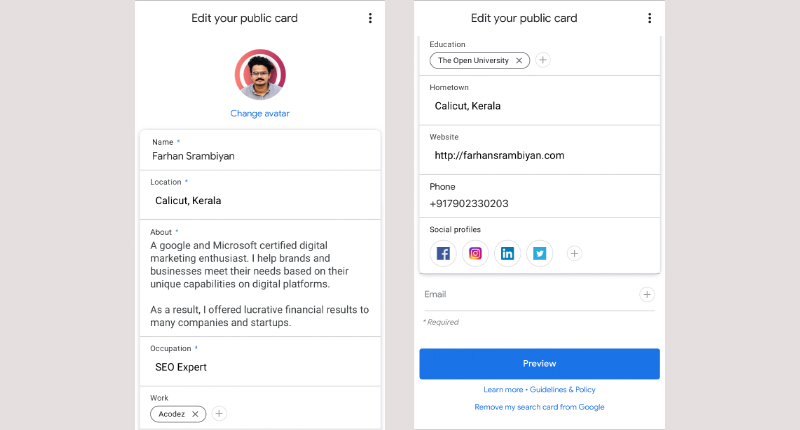
Step 3
After filling out the necessary information, make sure to preview your people card before publishing it online. Once you are done previewing your people card and making sure everything is relevant and perfect, just save it and Google will immediately index in search results.

Editing My People Google Card
Follow the below steps in case you want to edit or add any more information to your People Google Card:
Step 1
Use your mobile devices and log in to your Google account before opening the browser. Enter Add Me to search at the top of the screen and you will see people card at the top of search results.
Step 2
Click the edit button on your people card which is present in the top right corner of your card. Once you click the edit button, a pop-up window will appear. Simply add or edit any information that you want.
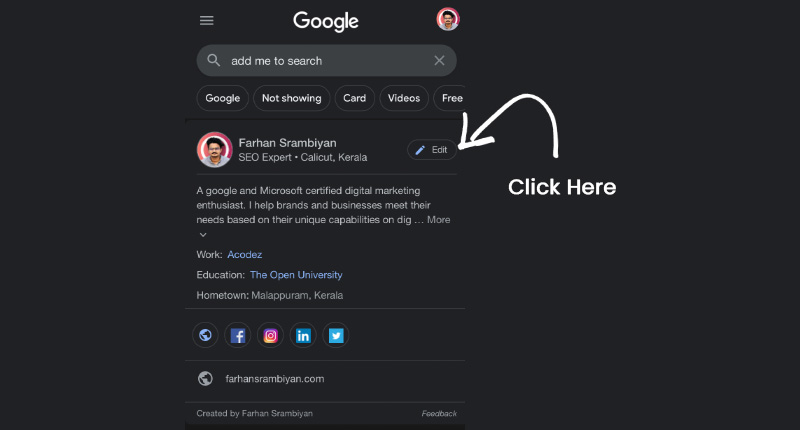
Step 3
Once you made all the necessary changes, a preview of the edits will be displayed to you. Changes will be saved once you click on the save button.
How To Remove Phone Numbers and Email Addresses from Google People Card
There are times when some of the users prefer not to share their phone numbers or email addresses publicly for security reasons. If you have included your phone number or email address in your people card and would like to remove them, please follow the below steps.
Step 1
Use your mobile devices and log in to your Google account before opening the browser. Enter Add Me to search at the top of the screen and you will see people card at the top of search results.
Step 2
Click the edit button on your people card which is present in the top right corner of your card. Once you click the edit button, a pop-up window will appear. Simply add or edit any information that you want.
Step 3
And then if you wish to remove your phone number or email address, simply click on the delete button and let them remain blank
Step 4
Once you made all the changes, preview the edits and click on the save button.
Step 5
When the card goes live again, verify that it did not display your phone number or email address by searching your name on Google.
How To Remove Google People Card from Search Result
If you want to remove Google People Card from the search results, Follow the below steps:
Step 1
Open your Google web browser and enter “Add Me To Search” on top of the screen and you will see People card.
Step 2
Click the “edit” option available at the top corner of your screen
Step 3
Click on the three-dot button on the top right corner of your card. Click the “delete” button
Step 4
A pop-up window will appear once you click the delete button. Confirm it to remove your people card from the search.
Tips To Make Most Out Of Your Google People Card
One of the most effective tools to promote yourself and your brand is the Google People Card. Henceforth, it is very crucial to publish the most accurate and relevant information on your People Card. Some of the tips or guidelines you can follow are:
- Make sure you always keep the information up-to-date on your Google People Card. Redundant information might make some of your searchers refrain from contacting you. Furthermore, if the information is not updated all the time, it might get deleted from the search index by Google
- Never use other people’s information or pictures in your profile. Only add information about yourself and post a recognizable and clear photo in your Google People Card
- It is highly crucial to publish authentic and accurate information about yourself, especially for professionals and businesses. Google might delete your People card if it detects a mismatch between the actual information and the information on the card
- Avoid cluttering your card with too many links. Be thoughtful about the links and only add links to your website or social media profiles that will be useful for your searchers.
- Never use any humiliating or insulting wordings on Your Google People Card as Google completely forbids the use of any offensive language and negative comments
Also Read: Barnacle SEO: Leverage The Authority Of Ranking Websites
Concluding:
Google People Card will be a perfect choice if you are looking forward to creating a solid online presence and showing off your personal branding. The more information that you provide for Google Add Me to search, the better the chances of your card being shown. Use keyword-rich content and ensure that your card is optimised for mobile so that your searcher can quickly view it on their smartphones.
Follow the steps we discussed in this article and create your search cards that represent your professional skills and experience and that also help you to meet your potential customers.
Hello, I’m Farhan Srambiyam, I am a Microsoft and Google Certified Digital Marketing Strategist and an SEO Expert in Kerala. The extensive experience I possess with commitment and hard work has indeed made a mark on my career journey.
I greatly helped several companies and businesses get the most out of the digital space. Need to catch up on anything related to Marketing? All you have to do is schedule a call.

